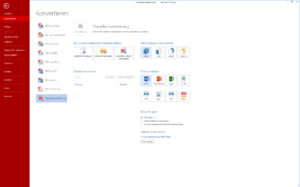Do PDF files give you headaches from time to time?Well guess what, you’re not alone…
Soda PDF helps you deal with PDFs quickly & reliably!
Thanks for checking softwarestars to find a solution for your PDF struggles. My name is Frank Bacher (founder of softwarestars.org) and I know the problems you can encounter when working with PDF files first hand.
- PDFs are notoriously hard to edit and sometimes cannot be edited at all…
- It’s difficult to convert PDF to Word, Excel or similar formats.
- Producing good looking PDF files from any application is often a hassle, too.

Once you’ve found a program that seems to do the task you need done, it’s either unusable, unreliable, or you need about 10 different products to cover all your needs. Don’t get me started on products that cost hundreds or are only available as a subscription…
Introducing Soda PDF

Soda PDF is the answer to your struggles with those pesky files. Soda PDF offers:
- An intuitive interface comparable with the familiar Office look
- Clear icons and language
- All functionality an office or home user typically needs in one package
- A fair price without any need for a subscription or similar commitments!
The version offered by softwarestars.org has been made exclusively for us. It does not require a subscription and doesn’t link your e-mail to the software (or even ask for it). So in essence you can use this version as long as it runs on your Windows operating system.
And here’s how easy working with PDF will be in the future thanks to Soda…
- Create PDF files from all applications that feature a print function
- Edit, move, insert and delete images and texts
- Convert PDF to well-formatted Word, Excel, Powerpoint and image files
- Save your PDF files directly to OneDrive, Google Drive, Dropbox & Box
- Extensive review tools like comments, notes, stamps, watermarks and a lot more make reviewing documents a breeze

- View
- Create
- Convert
- EDIT
- insert
- Review
- Forms
- Secure
- Open and read any PDF file. Read .ePub and comic book files (.cbr / .cbz)
- View PDF files in 3D with the unique page-flipping technology – just like flipping the pages of a book!
- Show two documents side by side and work on both
- Direct access to your files in the cloud including saving your files back to OneDrive, Google Drive, Dropbox & Box
- Send files to Evernote directly, as well to view them on other devices
- This functionality is available in all versions of Soda PDF
- Easily create PDF files from Word, Excel and PowerPoint, plus many more formats just by dropping files to the Soda interface. No complex file choosing maneuvers needed
- For unknown file types you can just use the print menu of the respective application to create a PDF with Soda
- You can create PDFs from images or directly from the scanner
- Batch-create multiple PDFs
- Combine and merge multiple files into one PDF file
- This functionality is available in all versions of Soda PDF
- Convert PDF to Word (.docx) and RTF (.rtf)
- PDF to Excel (.xlsx)
- Convert PDF to PowerPoint (.pptx)
- PDF to HTML
- PDF to PDF/A
- Batch-processing of conversions
- This functionality is available in all versions of Soda PDF
- Move, edit and add text to your PDF file
- Change font and font size
- Reorder, move, delete or extract pages
- Split PDFs into multiple documents
- Format the document with tools such as ruler and grids
- This functionality is available in all versions of Soda PDF
- Add page numbers and links to your documents
- Add images, change image resolution, clip or crop images
- Add watermarks to your PDF background
- Add headers and footers to your files
- Use bates numbers for indexing and identifying legal documents
- This functionality is available in all versions of Soda PDF
- Add comments, notes and stamps
- Delete elements in your PDF by using the Whiteout tool
- Mark documents by highlighting, striking through and underlining passages
- Add shapes like arrows or stars to your PDF
- Use the pencil to make handwritten notes on your PDF
- Compare documents side by side and highlight the differences
- Measure distances and areas with Soda’s measurement tools
- This functionality is available in all versions of Soda PDF
- Create your own personal forms
- Build field sequences and use scripting
- Add text, check boxes, buttons and other form elements
- Preformatted buttons for sending data, E-Mail or printing
- Import and export form data!
- This functionality is available in Soda PDF Premium und Premium + OCR only
- Sign and approve your files with signatures / certificates
- Secure your PDFs with 256-Bit AES passwords
- Create permission levels and control them
- Create and manage digital signatures
- Use redaction to permanently black out confidential information
- This functionality is available in Soda PDF Premium und Premium + OCR only
What’s OCR and do I need it?
Did you ever have the problem when you weren’t able to work on a PDF after converting it to Word?
The reason for that is pretty easy: the program you or someone else used to create the PDF probably didn’t have Optical Character Recognition (OCR).That essentially means that the PDF is an image file that hasn’t had OCR applied to it. Therefore, you can’t work on it in Word as it still was just an image and not typed text.If you know and detest that issue, all you need is Soda Premium + OCR. Thanks to its high quality OCR feature by I.R.I.S. you can now convert image PDFs to Word easily. It doesn’t matter if these are your own or downloads from different websites. After applying the OCR, you can then edit the file in Soda PDF or in compatible Office applications.
If you want to stop worrying about PDF files, buy Soda PDF 9 Premium + OCR now! This top of the line version has all the functionality you’ll ever need!
Click to enlarge!
Soda PDF 9 Home
A cost-effective option for home users
Best Price!
- Create PDF files
- View PDF files in 3D
- Convert from and to Word, Excel, Powerpoint & images
- PDF/A conversion
- Edit text & images
- Add pages & other elements
- Comments, notes, highlighting & stamps
- Fill forms
- Create forms
- Secure & sign PDF files
- Optical Character Recognition (OCR)
79,95 €*
One time purchase, no subscription!
Soda PDF 9 Premium
For office use and pro users at home
Best Value!
- Create PDF files
- View PDF files in 3D
- Convert from and to Word, Excel, Powerpoint & images
- PDF/A conversion
- Edit text & images
- Add pages & other elements
- Comments, notes, highlighting & stamps
- Fill forms
- Create forms
- Secure & sign PDF files
- Optical Character Recognition (OCR)
129,95 €*
One time purchase, no subscription!
Soda PDF 9 Premium + OCR
If you need Optical Character Recognition
Maximum functionality!
- Create PDF files
- View PDF files in 3D
- Convert from and to Word, Excel, Powerpoint & images
- PDF/A conversion
- Edit text & images
- Add pages & other elements
- Comments, notes, highlighting & stamps
- Fill forms
- Create forms
- Secure & sign PDF files
- Optical Character Recognition (OCR)
159,95 €*
One time purchase, no subscription!
*All of the above prices are inclusive of electronic delivery and European VAT, Canadian HST/ GST where applicable.
60-Days Money Back Guarantee
In case that you (unexpectedly) aren’t entirely happy with our products on softwarestars.org, we will refund your purchase up to 60 days after you made it with no questions asked. Just write a quick email to our service and we’re glad to take care of you.
System requirements
Compatible with Windows 10, 8, 7, Vista, XPBrowser compatibility (just for Browser plugins): Internet Explorer, Firefox, Chrome, EdgeProcessor: Pentium III or betterRAM: 1 GBAn Internet connection is required for updates, activation and the download / activation of additional functionality.